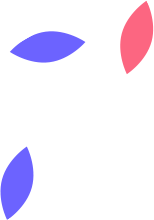Software Running in my Homelab in 2024
Let’s go through a quick tour of my homelab software running on my Proxmox cluster. These programs run across several virtual machines on two mini computers in my cluster, one being the Beelink Mini S with the Intel N5095A CPU with 16GB RAM, and the second being a Dell Optiplex 9020 with the i7 4785T CPU and 16GB RAM.
Virtualization
In my Proxmox cluster, virtualization is the backbone of my homelab infrastructure. It enables me to efficiently allocate resources across multiple virtual machines running various applications and services. Its robust management interface and support for both container-based and full virtualization make it an ideal choice for running my workloads.
Docker
Docker plays a pivotal role in my homelab setup by allowing me to deploy lightweight containers for different tasks. Whether it's hosting web services, running development environments, or experimenting with new applications, Docker's flexibility and resource efficiency are unparalleled. Portainer further enhances my Docker experience with its intuitive web-based interface, simplifying container management and monitoring. With Portainer, I can easily inspect container logs, manage networks, and update images with just a few clicks.
Uptime Kuma
Maintaining the uptime and performance of my homelab infrastructure is important to me, which is why I rely on Uptime Kuma for comprehensive monitoring. This self-hosted tool provides real-time insights into the health of my servers, network devices, and websites, ensuring minimal downtime and prompt issue resolution. Thanks to its Docker-based deployment, setting up Uptime Kuma was a breeze, and its customizable alerting system keeps me informed of any anomalies around the clock.
Dashy
Dashy serves as the centralized hub for accessing all my homelab services and websites with ease. By consolidating bookmarks and shortcuts into a user-friendly dashboard, Dashy simplifies navigation and boosts productivity within my local network. Whether I need to check server statuses, access web applications, or launch virtual environments, Dashy provides a convenient one-stop solution for managing my homelab ecosystem.
PWNdoc
PWNdoc has become an indispensable tool in my arsenal for generating reports and documenting pentesting engagements. Despite being relatively under the radar, its capabilities and ease of use make it a standout choice for cybersecurity professionals. By running PWNdoc as a Docker container, I can seamlessly integrate it into my existing homelab environment and streamline my pentesting workflow.
Kasm Workspaces
Kasm Workspaces revolutionize my testing and development workflows by providing secure, disposable environments accessible via a web browser. Whether I'm experimenting with new software configurations or analyzing malware samples, Kasm Workspaces offer the flexibility and isolation I need without compromising on performance. With the ability to spin up Ubuntu or Kali Linux instances on demand, I can iterate quickly and securely without cluttering my primary systems.
Kali Linux
For specialized pentesting tasks, my dedicated Kali Linux VM serves as a versatile toolkit for assessing security vulnerabilities and conducting ethical hacking exercises. With its pre-installed tools and extensive documentation, Kali Linux remains a cornerstone of my homelab's cybersecurity infrastructure, enabling me to stay current with the latest offensive security techniques and methodologies.
Wazuh
Wazuh continues to be a cornerstone of my cybersecurity defense strategy, providing comprehensive threat detection and response capabilities across my homelab environment. By running Wazuh on a dedicated Ubuntu Server VM and deploying agents on all endpoints, I can monitor system logs, detect suspicious activities, and mitigate potential threats proactively. Wazuh's open-source nature and active community support ensure that I stay ahead of emerging cyber threats while maintaining full control over my security posture.
OpenVPN
With the transition to OpenVPN, I've enhanced remote access capabilities to my homelab while prioritizing security and privacy. OpenVPN's robust encryption and authentication mechanisms provide a secure tunnel for accessing my home network from anywhere, whether I'm traveling or working remotely. By leveraging OpenVPN's client-server architecture, I can seamlessly connect to my homelab resources with confidence, knowing that my data remains protected from unauthorized access.
Hestia Control Panel
Managing and hosting websites on my homelab server is effortless thanks to the Hestia Control Panel. As a user-friendly frontend, Hestia empowers me to deploy, configure, and monitor web services with minimal administrative overhead. Whether it's setting up domains, managing email accounts, or monitoring server performance, Hestia's intuitive interface streamlines the web hosting experience and allows me to focus on delivering content and services to my audience.
Nextcloud
Nextcloud has evolved into my go-to solution for personal cloud storage and file synchronization within my homelab environment. Its feature-rich platform not only facilitates seamless collaboration and file sharing but also ensures data privacy and security through end-to-end encryption. By running Nextcloud publicly in my homelab, I can access my files from any device while retaining full control over data storage and access permissions.
Open Media Vault
For reliable and scalable file storage, Open Media Vault serves as the backbone of my homelab's network-attached storage (NAS) solution. Its intuitive web interface and robust feature set make it easy to configure and manage storage volumes, RAID arrays, and network shares. With Open Media Vault, I can centralize data storage, backup critical files, and stream media content across my home network effortlessly.
In conclusion, my homelab setup in 2024 embodies the culmination of years of experimentation, optimization, and adaptation to evolving technologies. With a robust Proxmox cluster as its foundation, complemented by a diverse array of software applications and services, my homelab serves as a dynamic testing ground for exploring new technologies, enhancing cybersecurity defenses, and hosting personal projects. From Docker containers to pentesting tools, each component plays a vital role in shaping the functionality and efficiency of my homelab ecosystem. As I continue to fine-tune and expand my setup, I look forward to embracing future innovations and sharing insights with the broader community of tech enthusiasts and homelab enthusiasts alike.
#Homelab #Proxmox #Docker #Virtualization #Cybersecurity #Pentesting #SelfHosting #Nextcloud #OpenMediaVault #OpenSource #TechEnthusiast #ITInfrastructure #HomeNetworking #HestiaControlPanel #OpenVPN #KaliLinux #Monitoring #Dashboards #TechCommunity #Uptimekuma